





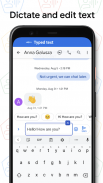


Voice Access

Description of Voice Access
Voice Access is an application designed to assist individuals who experience difficulties interacting with touch screens due to various physical challenges, such as paralysis, tremor, or temporary injury. This app enables users to navigate their Android devices using voice commands, making it a valuable tool for enhancing accessibility. Users can easily download Voice Access to their Android devices to take advantage of its features.
The app offers a range of voice commands that facilitate basic navigation. For instance, users can say commands such as "go back," "go home," or "open Gmail" to move through their device seamlessly. This aspect of Voice Access is particularly beneficial for those who find traditional navigation methods challenging. The app is designed to recognize these commands with high accuracy, allowing for a smoother user experience.
Controlling the current screen is another critical feature of Voice Access. Users can execute commands like "tap next" or "scroll down" to interact with on-screen elements. This capability ensures that individuals can engage with their devices without needing to rely on physical touch, significantly improving accessibility for those with motor impairments. The app's responsiveness to voice commands makes it a practical solution for performing everyday tasks.
Voice Access also includes functionality for text editing and dictation. Users can dictate text by saying commands like "type hello" or make corrections using phrases like "replace coffee with tea." This feature is essential for users who require assistance with typing or editing text, providing an efficient means of communication. The app supports various text manipulation commands, enabling users to interact with their documents and messages effectively.
To assist users in learning how to use the app, Voice Access includes a tutorial that introduces common voice commands. This tutorial covers essential functions such as starting Voice Access, tapping, scrolling, and basic text editing. The guidance provided in the tutorial helps users become familiar with the app's capabilities, ensuring they can utilize it to its full potential.
Additionally, users can access a help feature at any time by simply saying "Help." This command brings up a short list of available voice commands, making it easy for users to recall how to perform specific actions without needing to navigate away from their current task. This support feature is particularly useful for those who may forget commands or are new to using the app.
For users who prefer voice-activated assistance, Voice Access can be initiated using Google Assistant. By saying "Hey Google, Voice Access," individuals can quickly start the app, provided that "Hey Google" detection is enabled on their device. This integration with Google Assistant enhances the app's accessibility, making it easier for users to engage with their devices using voice commands.
In terms of functionality, Voice Access allows users to pause the service temporarily by saying "stop listening." This feature is useful for individuals who may need to momentarily halt voice control without completely disabling the app. To disable Voice Access entirely, users can navigate to Settings, select Accessibility, and turn off the Voice Access switch. This flexibility ensures that users have control over when and how they use the app.
The application employs the AccessibilityService API, which helps in identifying on-screen controls and activating them based on spoken instructions. This technology underpins the app's ability to respond accurately to voice commands, contributing to its effectiveness as an accessibility tool. By leveraging this API, Voice Access can deliver a robust experience for users with motor impairments.
For individuals who are seeking to improve their interaction with Android devices, Voice Access offers a practical solution. The app's focus on voice navigation, screen control, and text manipulation caters specifically to users who may struggle with traditional touch interfaces. This accessibility solution empowers users to engage more fully with their devices, enhancing their ability to perform everyday tasks.
Voice Access can significantly transform the way individuals with motor impairments interact with their Android devices. By providing an array of voice commands for navigation, screen control, and text editing, the app addresses various accessibility needs. Its integration with Google Assistant and supportive features, such as the tutorial and help command, further enhance the user experience. As a result, Voice Access stands out as a valuable resource for anyone seeking to navigate their Android device more effectively through voice commands. Users can look forward to a more accessible and user-friendly interaction with their devices through this innovative app.




























